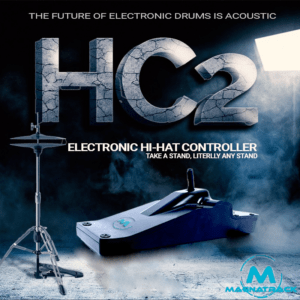HIGH PERFORMANCE WITHOUT THE HIGH PRICE
Magnatrack’s MAGNACORE is an internal side-mounted trigger that offers complete coverage of drumheads 8-22 inches without any dead spots. We achieved this after countless hours of researching and testing hundreds of foam polymer combinations. What we arrived at is the perfect amount of sensitivity and control without any velocity gapping whatsoever. Despite it being a side-mounted trigger center hits respond in true acoustic fashion without the annoying concern of avoiding center head stikes common to center-mounted triggers.
Advantages over other triggers
- Use any ply drum head
- Side mounting
- No velocity gapping
- Increased sensitivity
- Increased accuracy
- Install in minutes
- No crosstalk
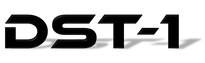
The DST-1 (Dual Sided Trigger) is Magnatrack’s flagship trigger that started the e-drum de-evolution. It consists of a two-piece design containing wicked strong Neodymium magnets. It is the world’s most versatile trigger and can be used on both drums and cymbals with expert results.
Because of the DST-1’S unique design, it has been the go to for drummers around the world as the creative force in their drumming arsenal. Famous Hip Hop producers have used them to create on the spot drum loops by attaching them to everything from mixing consoles to the armrests of studio chairs. Drummers have attached them to drum racks, cowbells, woodblocks, cajons, and countless other applications to facilitate the creative artist in each of them.
Magnatrack’s DST-1 is capable of triggering any drum surface making it ideal to use as the rim trigger on a dual-zone snare.
Everything you need to make an epic dual-zone snare in under 5 minutes.
INCLUDES
- 1 ea MAGNACORE Head Trigger
- 1 ea DST-1 Rim Trigger
- 1 ea Thru-Vent Cable
- 1 ea Dual Zone Box
Your drum module hates your triggers! Okay maybe hates a bit dramatic, but at the very least your drum module is oblivious to your triggers very existence. 99.99% of drum modules were designed with one purpose in mind. Above all else, your module was engineered to perform with the kit it shipped with. Until recently this means it was most likely designed around rubber coated pads and cymbals. Now your drum module might include a vast array of presets that include settings for the manufacturers’ other pads, cymbals, and triggers. Those preset’s should be considered an afterthought and typically are nothing more than a starting point at best. This is why on average most of your drum modules internal functions are corrective in nature. This is to provide the means to alter the modules fundamental archetype and provide settings that are somewhere in between a soul-crushing compromise and usable. So we decided to make a trigger that could be customized to not only overcome the drum modules intended functionality but streamline the performance.
Our triggers are piezo based and are compatible with all models.
*piezo is popular inside the industry, however, some models may have trigger inputs that are both switch and piezo and may need to be configured to piezo in the module trigger setup. Some modules have the hybrid option for switch and piezo and in some cases, some module may not support piezo trigger on some inputs. (Example: ride) however, there are options for how you hook up.
- Try the trigger on a working input using the same cables that are currently plugged into a responsive channel.
- Try plugging the trigger into a different adapter cable that is known to work.
- At a low volume plug the trigger into an amplifier (again start at lowest volume) and tap for an audible response.
- Try plugging the trigger into a DAW at low volume and look and listen for visual/audible input.
- If you get it to work and the trigger is functional then the problem is most like the adapter cable or the input is not set to piezo (Alesis, Mimic) or is a dedicated switch input (Roland).
- Additionally, ensure that your cable both Harness Type or Removable Mixer Style for that channel of your module is in fact an instrument (not a speaker) cable and tested by moving to another input or by using an actual cable tester.
- If using a Stereo input ensure that your cable input to the module is a Stereo cable and the input preset in the module is set to “Dual Zone”.
Check to see what level your global trigger sensitivity is set to? If it on low or medium you will need to change it to high. After doing this you may need to lower your trigger volumes. Your individual trigger settings should be set to the lowest sensitivity that will work. Please consult your modules’ manual for more details.
Please read our policy on International Shipping
Every trigger comes with our custom TRS cable for thru vent access thru the shell.